Your Digital Identity Deserves Protection
At Objection Co., we defend your digital identity, ensuring you remain in full control of your online presence.


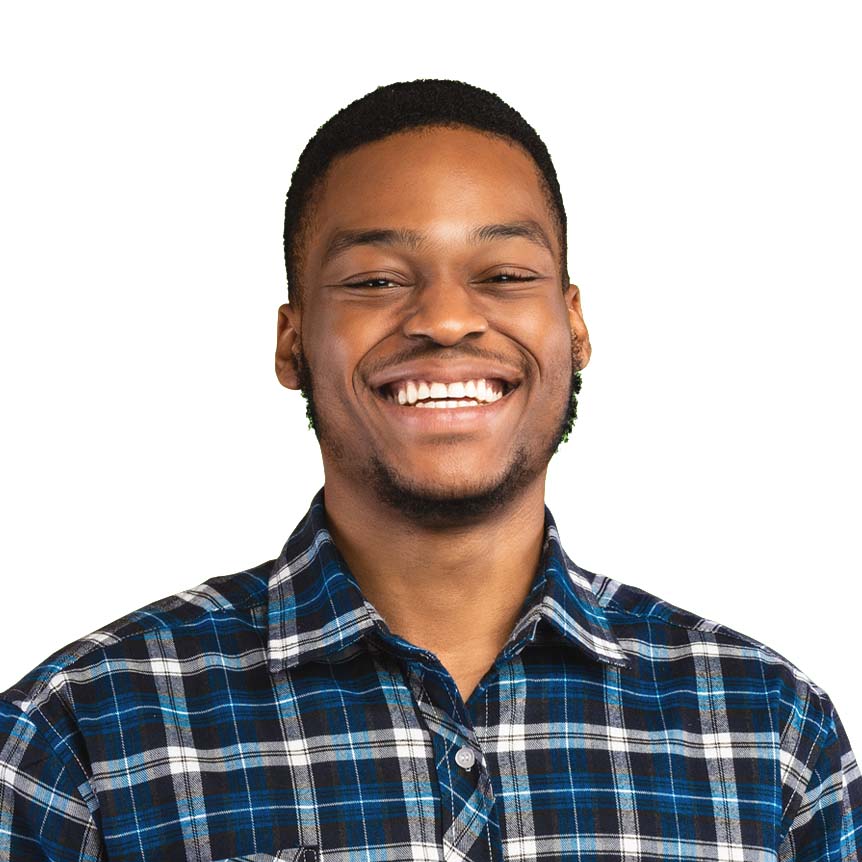

0
K+
Active Users

Identity Protection and Threat Removal
At Objection Co., we protect your digital identity from unauthorized usage, malicious actors, and damaging content.
Stay ahead of threats with real-time monitoring and immediate response, so your reputation is always protected.
Comprehensive Digital Protection for Your Identity & Security
Safeguard personal data from identity thieves, remove unauthorized usage, and prevent doxxing or cyber harassment.
Eliminate false or damaging content, tackle revenge porn, and remove fake profiles or impersonation attempts.
Bury misleading content in search results, manage online crises, and rebuild a positive digital footprint.
Detect and neutralize phishing, monitor for data breaches, and guard your finances from fraudulent activities.
Secure hacked accounts, optimize privacy settings, and plan your online legacy for long-term digital control.
Protect high-profile executives from targeted attacks, train employees in cyber awareness, and defend corporate reputations.
Cybersecurity, legal expertise, and digital forensics
At Objection Co., we combine cybersecurity, legal expertise, and digital forensics to provide the best protection for your online presence.
Expertise in Digital Protection
We combine cybersecurity, legal expertise, and digital forensics to offer best-in-class protection.
Personalized & Confidential Approach
Every case is handled with discretion and customized solutions tailored to your needs.
Proactive Monitoring & Rapid Response
We don’t just react—we proactively monitor and prevent threats before they escalate.
Trusted by High-Profile Individuals & Professionals:
Our team has worked with executives, celebrities, entrepreneurs, and private individuals to secure their digital presence
Comprehensive Approach
We offer identity protection, content removal, and crisis management for total online security.
Rapid Response
Our specialized team swiftly removes harmful material, restoring control and peace of mind.
Best cyber security that’s always on
At Objection Co., we shield your identity through strategic assessment, defense, and ongoing monitoring.
Step 01
Assessment & Analysis
We pinpoint vulnerabilities, data leaks, and malicious activity to create a tailored protection plan.
Step 02
Content Removal & Defense
We eliminate harmful content, guard against identity theft, and secure your digital accounts.
Step 03
Ongoing Monitoring
Our team continuously tracks new threats, ensuring your reputation remains safe at all times.
Comprehensive Digital Protection for Your Identity & Security
We combine advanced tech, legal expertise, and leading strategies to keep your digital presence secure and controlled.